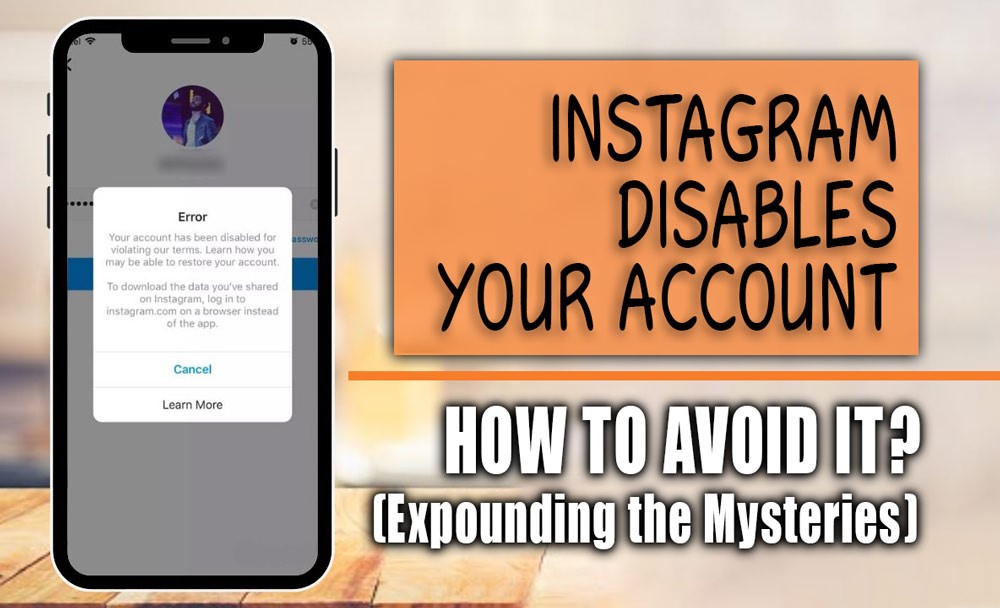Want to know what happens when you deactivate an Instagram account? Has an Instagram user deactivated their Instagram account?
Wonder no more! In this essay, we are going to answer any of your questions about Instagram deactivated accounts and how to recognize them.
As an active Instagram user, you can encounter Instagram accounts that you wonder if they are deactivated or not. Understanding and being informed about deactivating Instagram accounts can help you enhance your experience on Instagram and be informed about any Instagram account on the platform.
If you are curious about what a deactivated Instagram account looks like, follow us to the rest of the essay to find out.
What is a deactivated Instagram account?
Deactivating an Instagram account temporarily suspends a profile. Indeed, deactivating an account hides a user’s profile, photographs, comments, and likes.
However, images and account data are not permanently removed. Deactivation is typically selected by users who want to leave the site without losing their account.
Just log in to revive your account after deactivation. Deactivated accounts can be recovered; however, deleted accounts permanently destroy all personal data.
Suppose you are tired of exploring Instagram, as it is time-consuming, and want to have a break from social media platforms. In that case, you can temporarily deactivate your Instagram account and then activate it later whenever you like.
Other blogs on our site will also be useful for you:
– Instagram Is Asking for a Phone Number! (Tips & Tricks)
– Why Does Instagram Say Story Unavailable? (Reasons & Solutions)
What happens when you deactivate your Instagram account?

If you have decided to get rid of Instagram for any reason or want to be informed about what a deactivated Instagram account looks like, here’s what happens after deactivating an Instagram account:
1. Changes in profile visibility
The first answer to the “How does a deactivated Instagram account look like?” is that your profile will not be shown to others anymore, and all of your comments posts. Stories and anything shared by your Instagram account will be hidden from their Instagram users.
2. Your content will be hidden.
If you are curious about the presence of your Instagram account by deactivating it, the content you share on the account will not be deleted; it will be hidden from other Instagram users and will reappear when you activate it.
3. Direct messages
When it comes to the question, “What does it look like when Instagram is disabled?” all of the direct messages on your Instagram account will temporarily be unaccusable, not deleted, and will reappear when you activate the Instagram account again.
So, if you have ever come across an Instagram account with a profile picture hidden, no posts, and no shared stories anymore, the account may have been deactivated by its owner.
4. Comment vanishes
In the fourth step, let’s go to answer your question: “Once an Instagram account disappears, what does it look like?”. After deactivating an Instagram account, all comments posted by that account on other users’ posts will be hidden.
This implies that other users on the site will not be able to see any comments or contributions made by this account.
5. Followers & following
Even after deactivating an Instagram account, the number of followers and accounts followed will still show up. Users are unable to see the account’s followers or the profile itself when this happens.
While the total number of followers and following remains the same, they are now inaccessible until the account is enabled again.
6. Like disappearance
Suppose you want to find the answer to the likes situation after deactivating the Instagram account. In that case, all likes left by an inactive Instagram account on other users’ posts will vanish once the account is terminated.
So, other users on the site won’t be able to see the account’s interactions, likes, and comments anymore. Along with the account’s profile and content, the likes also disappear, leaving no digital trace until the account is activated again, after which they’re back.
When an account is deactivated, all traces of it, including interactions with other users’ content, are erased. Once the account is enabled again, comments may be seen again.
Other blogs on our site will also be useful for you:
– What Are the Best Instagram Story Black Highlight Covers?
– What Does Instagram Archive Mean? (Unveiling the Essence of Instagram Archive)
How often can you deactivate your Instagram account?
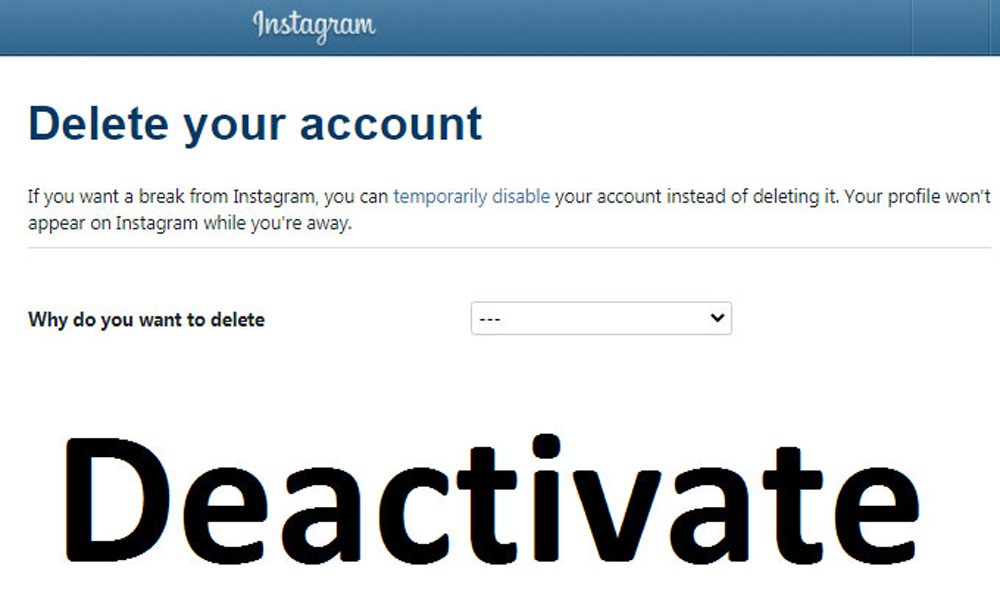
There are no restrictions on how often Instagram users can deactivate their accounts; users are free to do so whenever they choose.
The platform does not limit the frequency of account deactivation, so you are free to do it as much as you want, any time of day or year.
A user-controlled feature, deactivation gives users the freedom to take vacations from the site or reevaluate their online presence as they see fit.
Hence, Instagram does not impose any limitations on its users, who are free to activate and deactivate their profiles as they see fit.
Other blogs on our site will also be useful for you: How Do You Check If You’ve Been Shadowbanned on Instagram?
Steps of deactivating your Instagram account?
In order to deactivate your Instagram account, the following procedures need to be taken that we listed for you to continue:
- To access your Instagram account, either use the Instagram mobile app or visit the Instagram website. Enter your username and password.
- After you’ve signed in, you can access your profile by pressing on your photo in the app’s bottom right corner or clicking on your picture in the website’s top right corner.
- You can access your profile’s settings by clicking the “Settings” button. Pressing the three horizontal lines in the upper right area of the program will bring up this option, and from there, you may choose “Settings.” Navigate to your profile settings on the website by selecting the cogwheel symbol that appears next to “Edit Profile.”
- Select “Account” from the settings menu to see your account information. A page with many account options will load when you click this.
- Locate the “Temporarily disable my account” option at the bottom of the account settings page to deactivate your account. To continue deleting your account, tap or click on this option.
- When you go to deactivate your Instagram account, the app will prompt you to choose a reason from a list. Pick the justification that works best for you.
- Instagram will ask you to re-enter your password for security reasons once you choose a reason. To validate the deactivation, please enter your password.
- After entering your password, choose the “Temporarily Disable Account” option. We have deactivated your Instagram account.
- Instagram will confirm the deactivation of your account by sending a confirmation email to the address linked to your account.
- If you ever change your mind and want to activate your account again, all you have to do is go into Instagram with your login credentials.
Conclusion
To put it briefly, I need to know and understand “How does a deactivated Instagram account look like?”; can enhance your experience on Instagram and keep you informed of any Instagram account.
In this essay, we told you some important things about Instagram deactivated accounts and presented you the signs so you can discover if someone has deactivated their account.
Have you ever taken a break from Instagram? If you answered yes, then we would really appreciate it if you could tell us everything you know so that our readers may benefit from the information we provide.