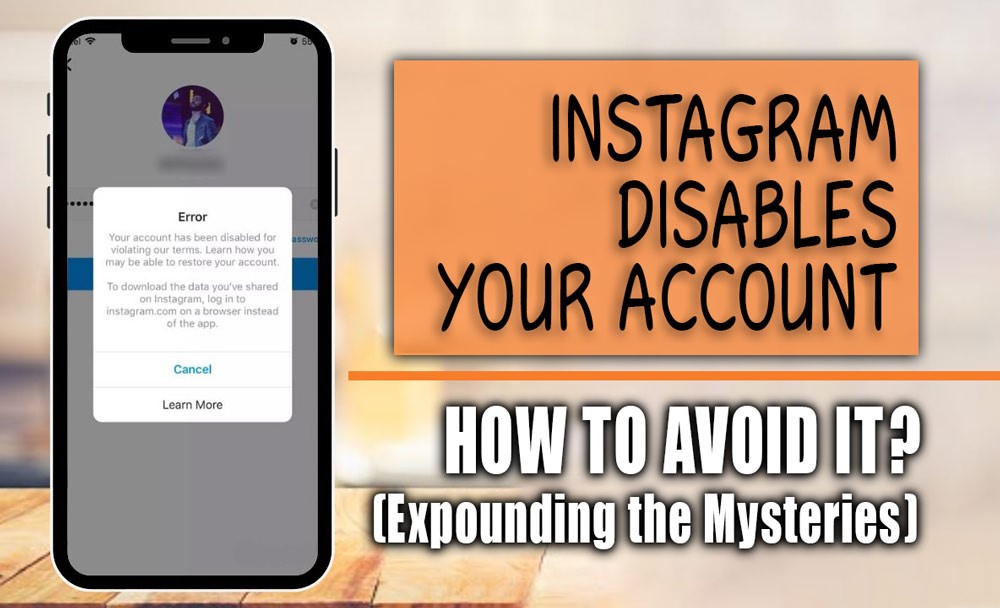Instagram is one of the most popular social media platforms for sharing life and memories.
This platform offers several features and products to help users utilize Instagram effectively and enjoy browsing the network’s content in their free time.
Instagram may automatically trim your posts and stories if you are an active user and provide useful information.
In this article, we’ll explain “Why Instagram crop my photos?” when I publish them in a story or post.
If you’re frustrated by Instagram cropping your photographs when you upload them, follow us to learn why and how to share material in its original size.
What is the Instagram crop feature? (A quick look at the definition)
Before publishing an image on Instagram, users can change its composition using the Crop tool.
It includes tools to crop and resize photos so they meet Instagram’s aspect ratio standards or get the exact frame you want.
Users can make sure their photographs look good on their profile, in the feeds of their followers, and in the explore sections by using the crop option on Instagram.
Focusing on certain themes or components inside the frame also gives users the creative freedom to improve their photographs.
To keep digging into the intricacies, we only wanted to make sure you were acquainted with this data.
Other blogs on our site will also be useful for you:How Do Instagram Accounts Get Hacked?
What are the reasons why Instagram crops up photos?
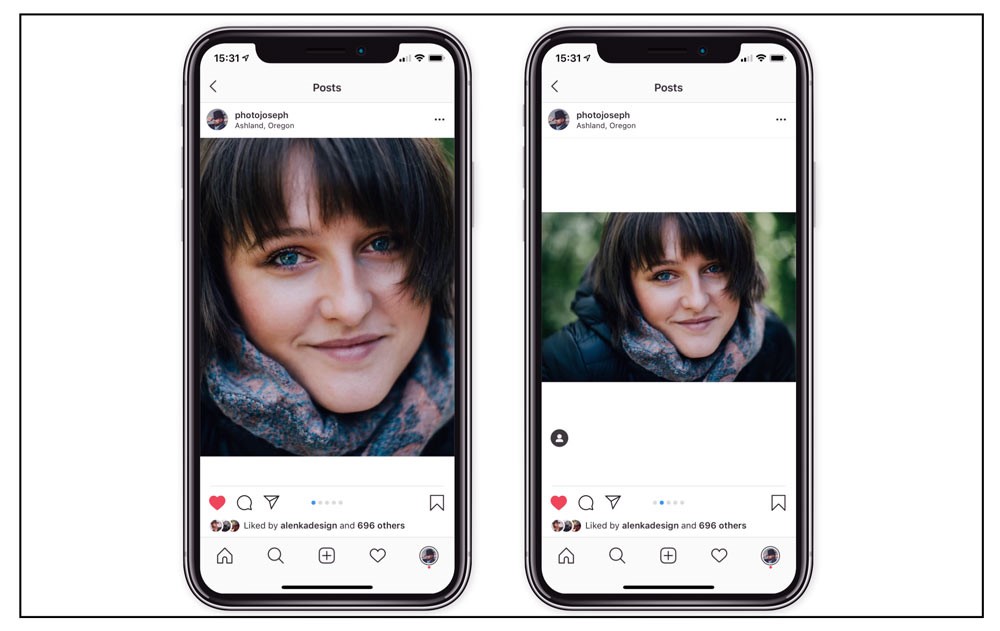
While tending to share a post or story, you may see that Instagram crops the photo automatically and wonder why?!
Do not worry at all and be with us to be familiar with the other reasons why Instagram crops my photos in detailed explanations:
1. Aspect Ratio
Photos uploaded to Instagram must adhere to certain aspect ratio specifications. Instagram crops photographs to ensure that they don’t appear distorted or letterboxed in users’ feeds. These ratios are usually 1:1 for square photos, 4:5, and 16:9.
2. Visual cohesive
Instagram users often curate their feeds to achieve a consistent and visually pleasing style.
Cropping photographs to sizes and shapes consistent with one another can maintain this visual consistency and contribute to a more polished and professional profile.
3. Grid Uniformity
Instagram cuts photographs to a standard size and shape to keep the layout constant and aesthetically pleasing. Maintaining this level of uniformity improves the platform’s visual appeal and the quality of users’ profiles.
4. Focus
Instagram cropping allows users to draw attention to the most significant aspects of their photographs and eliminate distracting or unnecessary features. By concentrating on the topic of the picture, cropped photographs have the potential to create a more significant effect and attract viewers’ attention.
5.Optimization for Mobile Devices
Photos are often seen on mobile devices such as smartphones and tablets, with screens of varied sizes. Instagram is largely a mobile application.
Cropping photographs ensure they are optimized for smaller displays. This maximizes visibility and minimizes the need for visitors to zoom in or scroll the page unnecessarily.
Generally speaking, Instagram cropped photographs guarantee that they conform to the site’s standards, improve their visual attractiveness, and give users the greatest viewing experience possible.
Other blogs on our site will also be useful for you: What Does Instagram Archive Mean? (Unveiling the Essence of Instagram Archive)
How can I avoid Instagram from cropping my photos?
If the photo you want to share on Instagram doesn’t fit the desired sizes and Instagram crops it in bad shape so that your content is no longer attractive, you can consider taking the following steps to share your photo on Instagram:
1. Pre-crop Before Uploading
To prevent the Instagram automatic crop of the photos, before you post your pictures to Instagram, use an editing program or an app to trim them to the Instagram-recommended aspect ratios. By avoiding Instagram’s automated cropping, you can ensure your photographs seem precisely as you want them to.
2. Pick the Right Aspect Ratio
Instagram suggests several aspect ratios for square, portrait, and landscape posts, such as 1:1, 4:5, and 16:9. If you follow these ratios, Instagram will not crop your photographs.
3. Leave Space Around the Subject
When you’re setting up your shots, be sure to allow enough room around the subject to accommodate any necessary cropping. This buffer prevents crucial picture parts from cropping when Instagram adjusts the proportions.
4. Pay Attention to Arrangement.
Be mindful of the arrangement of your shots and keep important details away from the corners. Position crucial elements away from the picture’s edges to lessen the likelihood of having them cropped off when posting the photo to Instagram.
5. Try Out Various Cropping choices.
When you post a picture to Instagram, you have many choices for cropping it, including square, portrait, and landscape. Find out which choice keeps your photographs’ composition and quality the best by trying out several ones.
6. Use the “No Crop” Option
To prevent Instagram from automatically cropping your photographs, choose the “No Crop” option while uploading them. However, if your picture doesn’t meet Instagram’s usual proportions, it may appear to have white borders or bars around it.
Adhere to these guidelines to preserve control over how your photographs are shown on Instagram and prevent unwanted cropping.
Other blogs on our site will also be useful for you: What Is Instagram Used For? (All You Should Know)
Conclusion
Simply put, Instagram has implemented automatic cropping to uniform the content shared on Instagram and maintain a visually appealing feed.
However, the automatic cropping of Instagram can lead to the unwanted elimination of important parts of your content.
In this essay, we explain “Why does Instagram crop your photos?” in detail, presenting you with approaches and methods without cutting off the important parts.
Now, tell us if you faced this problem. Have you ever had your photo cropped in other methods of uploading on Instagram? Are there any unusual sizes of posted content on Instagram?
In the comment section, we await your thoughts and experiences in this field.

Other blogs on our site will also be useful for you: Why Does Instagram Keep Crashing? (Reasons & Solutions)