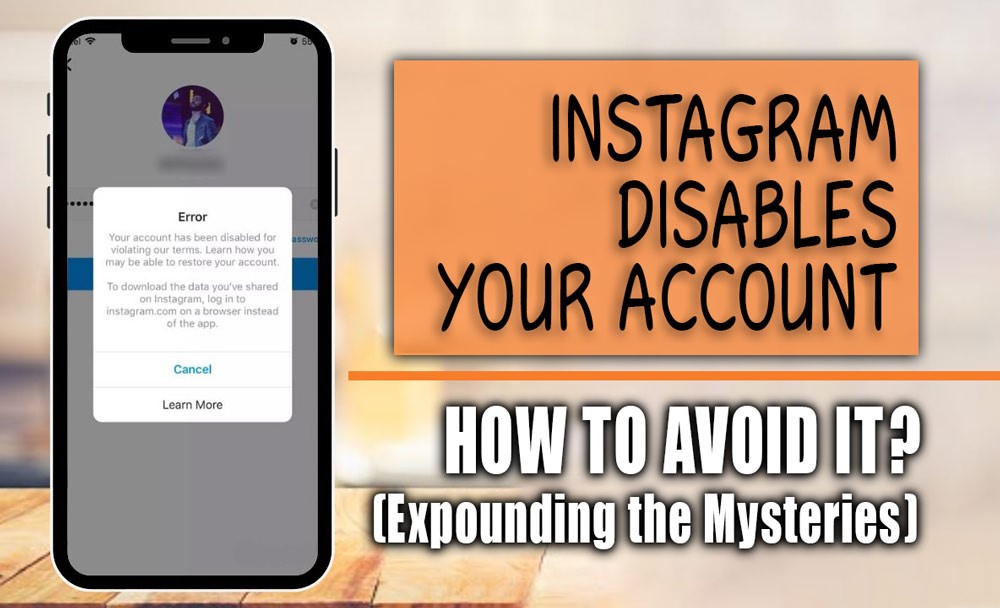
Instagram is a social media giant with more than a billion monthly active users. However, users often get the dreadful message: “Your account has been disabled.”
This happens despite the charm of sharing experiences and engaging with others. Many people feel frustrated and confused, and many are asking why Instagram is taking such extreme steps.
In this detailed tutorial, we explore the app rules, algorithms, and user actions in order to understand why certain Instagram accounts are disabled.
We also provide practical methods for protecting your account and using the platform’s features effectively.
Other blogs on our site will also be useful for you: What Is Instagram Algorithm in 2024?
Now, our dear friend, if you ever find yourself in this predicament and are curious about “Why Instagram disables your account and how to avoid It?” then keep reading this text.
What are the most typical actions that cause Instagram to deactivate an account?
Instagram usually deactivates accounts for the following reasons:
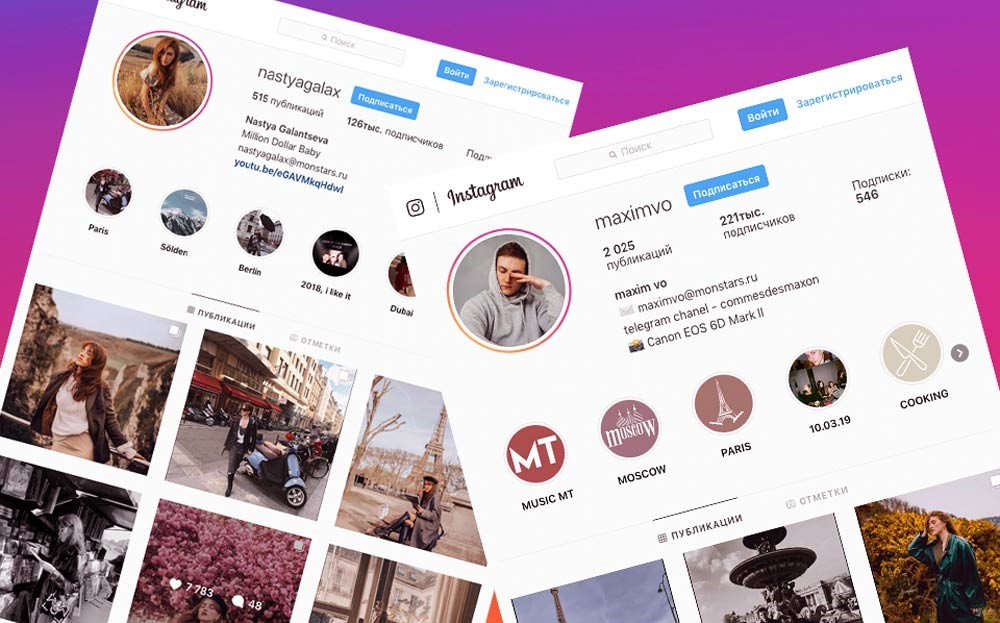
- The first reason that causes Instagram to deactivate your account is the posting of explicit sexual content, harassing or bullying another user, advocating bigotry or hate speech, and sharing violent or graphic content are all examples of actions that violate community guidelines.
- Account deactivation on Instagram occurs in the event of copyright infringement when a user posts media (such as photos, movies, or music) that infringes on the intellectual property rights of another person without their consent.
- The third step is Instagram account suspension, which happened because of engagement pods, follow-for-follow schemes, bulk following/unfollowing, and the purchase of followers, likes, or comments.
- Conversely, Instagram account disablement can occur if you create an account that impersonates another user, a brand, or an organization or if you use a false identity.
- Instagram spam detection is the other factor that causes users to violate the app’s terms of service, and every user should pay attention to it.
- Multiple policy violations can occur in various categories, such as conduct, intellectual property, or content. Consider that this can be the other cause of Instagram accounts’ disablement.
- A large number of user reports might cause Instagram to evaluate the account and deactivate it if they find that it violates their community rules or is participating in abusive conduct.
- Finally, Instagram can temporarily deactivate an account in the case of a security breach or hack to safeguard the owner’s information and prevent further abuse.
The app users should read the community rules and terms of service to prevent account suspension on Instagram.
What are the signs of being disabled on Instagram?
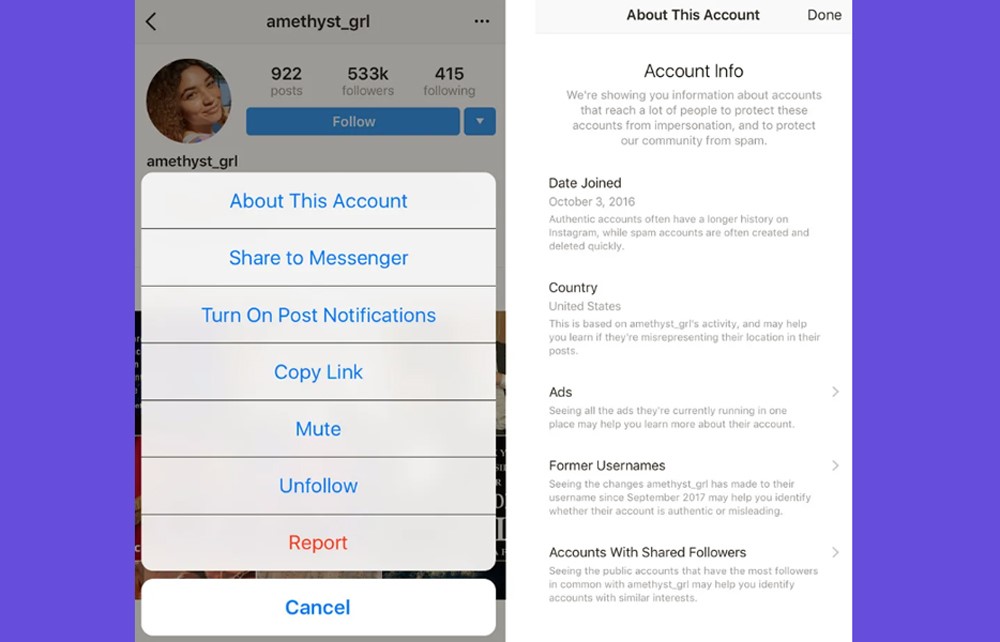
By learning to identify the symptoms of a deactivated Instagram account, users may take the necessary steps to resolve the problem or contact Instagram’s support staff for assistance.
Some typical warning signals that Instagram could deactivate your account are as follows:
- You can’t log in: This is one of the most apparent indications of a deactivated Instagram account. When attempting to log in, Instagram may have deactivated your account.
- Missing Profile and Content: If you turn off your Instagram profile, your profile and content are missing when others see your account. This is another symptom of a deactivated account. If your Instagram profile is hidden and your posts, stories, and other information are gone, your account may be deactivated.
- Error Messages or Warnings: Instagram may send you error messages or warnings if your Instagram account has been disabled or if you violated its community rules or terms of service. These notifications usually explain the disablement and provide solutions.
- Inability to Perform Actions: If your Instagram account is deactivated, you cannot be able to like, comment, follow, or post. Instagram may limit account functioning after disabling.
- Alert from Instagram: Instagram can send alerts to your account email or show notifications in the app if your Instagram account has been suspended or you have broken Instagram’s regulations.
- Loss of Followers and Engagement: A sudden decline in followers, likes, comments, or interaction on your account can signal that your Instagram has been disabled or that other users are not seeing your content due to a policy violation.
If any of these signals indicate that your Instagram account can be deactivated, see Instagram’s community rules and terms of service to understand why.
Now that you know the causes of Instagram’s disablement, let’s delve into the specifics of how to avoid them:
Steps to keep your Instagram account from being disabled!
To safeguard your Instagram account from being disabled, you need to know the rules, follow the community standards, and take action to keep your account clean.
In order to keep your Instagram account from being disabled, we decided to list the essential factors below for you:
Learn Instagram’s Community Guidelines & TOS
The first step to prevent Instagram disablement is to read and comprehend Instagram’s community rules and TOS. These tips define platform norms, content, and forbidden conduct.
Post Authentic & Original Content
Instagram’s community guidelines require accurate, unique content. Avoiding spreading illegal copyrighted information and fraudulent content can help you avoid being suspended on Instagram.
Respect Copyrights & Intellectual Property Rights
To avoid being disabled on Instagram, you should make sure you can legally use Instagram content. Give credit, and don’t republish without permission.
Avoid Spam & Engage Organically
The other important tip for keeping your Instagram account from being disabled is to interact with real Instagram users to grow your visibility.
So, avoid automated tools, purchasing followers, likes, or comments, and spamming actions like bulk following/unfollowing or engagement pods.
Be Respectful in the Community
Respect other users and avoid harassment, bullying, hate speech, and discrimination. Report and ban Instagram community rulebreakers.
All of them are the practical ways that can help you keep your account on Instagram from disabling action.
Monitor Your Account for Policy Violations
Now, if you want to prevent your Instagram account from being deactivated, start checking your account and content for Instagram policy violations regularly.
Remove any community guidelines-violating content and respond to Instagram policy breaches immediately.
Secure Your Account
To secure your Instagram account and reduce the risk of turning it off, use two-factor authentication and a strong password, and beware of phishing and strange login activity.
Learn Instagram’s Algorithms and Enforcement
Know how Instagram’s algorithms find and enforce policy infractions to prevent accidentally activating Instagram’s spam detection or other enforcement procedures.
Respond to Policy Violations Promptly
Respond immediately to Instagram policy violation notifications. Remove offending content, examine account activity, and make improvements to prevent future violations.
If needed, contact Instagram Support.
Finally, the app support service can help if you think your Instagram account was deactivated unjustly.
If all the steps above do not help you, request a review of your account with supporting documents.
Adhering to these instructions and using proactive measures can reduce the likelihood of having your Instagram account disabled and ensure a good and compliant presence on the network.
Conclusion
Finally, if you want your Instagram presence to thrive, you need to understand why Instagram disables accounts and how to prevent it.
Instagram users can reduce the likelihood of removal from the app by following the rules set forth by the community, not engaging in spamming behaviour, protecting copyrights, and keeping themselves updated on rules and algorithm changes.
Users can confidently and honestly navigate Instagram’s terrain by making proactive efforts, such as interacting organically, safeguarding accounts, and swiftly correcting policy breaches.
Also, users can protect their online personas and make genuine interactions with others on Instagram using this information.
Do you really have this issue and have no idea how to fix it?
Every piece of information you could need about “Why Instagram disables your account and how to avoid It?” has been addressed in detail.









