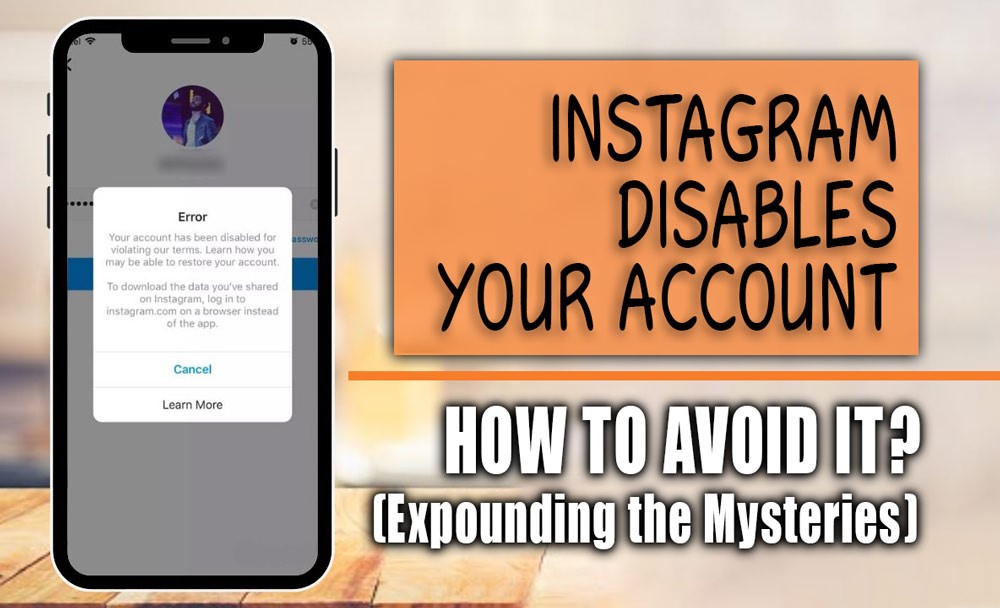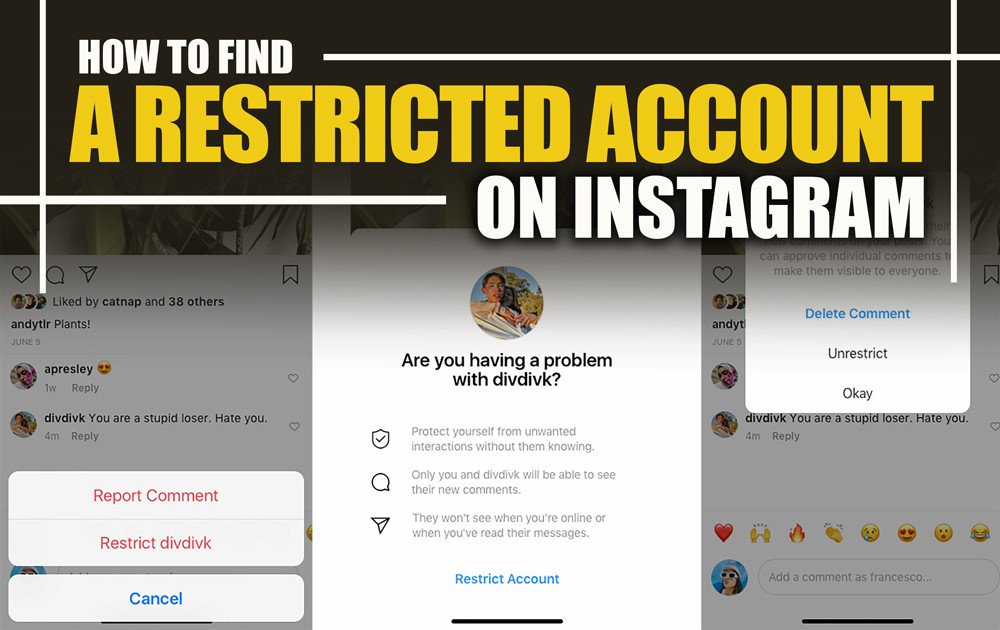
It so happens that an Instagram user irritates you with annoying messages, comments, or other actions on the platform, and you don’t want to block them, so you decide to restrict them to not seeing the irritating messages anymore.
However, someday, you will want to see the Instagram accounts that you have restricted to change some actions on their Instagram account. In this essay, we are going to help you out with the “How to find a restricted account on Instagram?” topic.
So, if you have restricted a group of Instagram users and want to view the Instagram users you have restricted to change their status, you are just on the right page.
Let’s delve into tips and details to see how we can do it!
Comprehending Restricted Accounts on Instagram
First things first: what exactly is an Instagram-restricted account? Only then can we begin our search.
If you want to prevent someone from seeing your profile entirely but don’t want to block them, you can restrict their access. Users with restrictions can still see your posts and articles, but they can’t do as much interacting with you.
You can be sure that they won’t be able to tell when you’re online or have seen their communications. Subtly yet effectively, this function lets you control who can see you or keep some privacy.
Other blogs on our site will also be useful for you: What Are the Best Instagram Story Black Highlight Covers?
How do you restrict an Instagram account?
If you want to limit the activities of a certain Instagram account activity on your Instagram account, you can restrict them. By limiting the annoying Instagram users, you can get rid of the irritating messages and comments made by the Instagram users and also keep the user as a follower.
If you are wondering how you can restrict an Instagram account, here is a step-by-step guide for how to do it:
- Firstly, go to your Instagram account and navigate to the Instagram account of the user you want to restrict.
- Next, tap on the three dots on the top corner of the page and tap on restrict to limit the actions of this account on your Instagram page.
By following the mentioned steps, you can easily restrict an Instagram user and limit their action so as not to get annoying DMs or comments on your content as they will appear if you allow them. You can also explore Instagram safely without getting annoyed by troublesome Instagram users.
Now that you know how to restrict users whose behavior or reactions you don’t want to see, let’s discover how to identify the blocked individuals:
How to view the list of restricted accounts on Instagram?
To view the list of Instagram accounts you have restricted, you can consider taking the mentioned steps:
- First of all, open your Instagram app and navigate to your profile.
- Afterward, tap on the three horizontal lines on the top right corner of the page to move to the settings section.
- Finally, please scroll down to find Restricted and tap on it to view the list of Instagram users you have restricted.
By following the mentioned steps, you will be able to view the Instagram accounts that you have restricted, and you can unrestrict the users by tapping “Unrestrict,” or you can block them or do whatever you wish.
If an Instagram user annoys you too much and goes over Instagram community guidelines, you have the right to report the account to Instagram to let them take the proper action.
Other blogs on our site will also be useful for you: How Does a Deactivated Instagram Account Look Like?
What are the advantages of viewing the restricted Instagram users list?
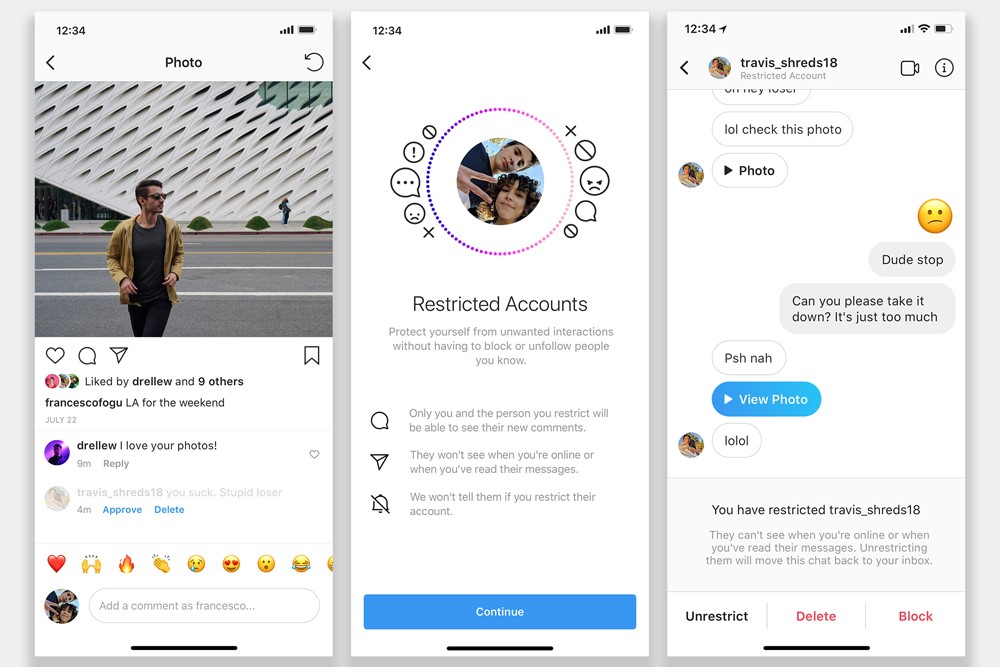
As we mentioned, what is the restricting action on Instagram, and how do you view the list of restricted Instagram accounts on Instagram? It’s essential and crucial to know the several benefits of using this list and how to take advantage of it.
Here’s how you can take advantage of viewing the list of Instagram’s restricted accounts:
1. Control over interactions
By viewing the list of Instagram accounts that you have restricted, you can have more information about the restricted accounts and see which Instagram accounts you have limited the actions to.
This will lead to powerful control over the interactions made on your Instagram account and allow you to limit certain interactions and actions of the individual accounts, making it easy to control them.
2. Privacy management
Viewing the list of restricted Instagram accounts can help you remember those Instagram accounts and not engage with their comments or DM activity on your Instagram account.
By remembering the Instagram accounts you have restricted for specific reasons, you can manage your Instagram account more specifically and privately.
3. Discretion
When you view the list of restricted Instagram users, you can manage your Instagram account activity without having restricted accounts and notice that you have restricted them.
You can also change the status of the restricted Instagram accounts if you change your mind.
Overall, restricting Instagram users can be a good action if you don’t want to lose the user as a follower or totally block the Instagram users. You can limit their action on your Instagram account, like their DMs and comments on your account, to share their activity after reading them and allowing so.
You can also make changes to the restricted account, review the Instagram accounts that you have restricted before on the Instagram restricted list, and manage the actions and activities made on your Instagram account to explore more security and satisfaction on the online platform.
Other blogs on our site will also be useful for you: Why Does Instagram Suggest Friends?
Conclusion
Instagram has presented a secure and satisfying environment to its users to make them explore the app trouble-free and without any annoyance.
As there can be groups of Instagram users who want to misuse the platform and do some irritating activities. You can restrict these annoying Instagram accounts to limit their actions on your Instagram account, such as direct messages and comments on your Instagram posts.
In this essay, we showed you how to find a restricted account on Instagram to view the Instagram users you have restricted and secure your Instagram account.
Have you ever restricted a user on Instagram? How did you control and manage the actions of the user?
Let us know what you think about this case and what you’ve been through so far so we can make this post better for our readers.